Data Sharing Between Apps
Overview
By default, the Pub/Sub API is disabled. To enable it in your Glue42 enabled apps, set the bus property of the Glue42 configuration object to true when initializing the Glue42 library:
const config = { bus: true };
window.glue = await Glue(config);The Pub/Sub API is accessible through the glue.bus object.
See the JavaScript Pub/Sub example on GitHub.
Publish
To All Apps
To publish a message on a specific topic to all subscribed apps, use the publish() method. It accepts the message topic and the data to publish as arguments:
const topic = "stocks";
const data = { RIC: "AAPL.O" };
glue.bus.publish(topic, data);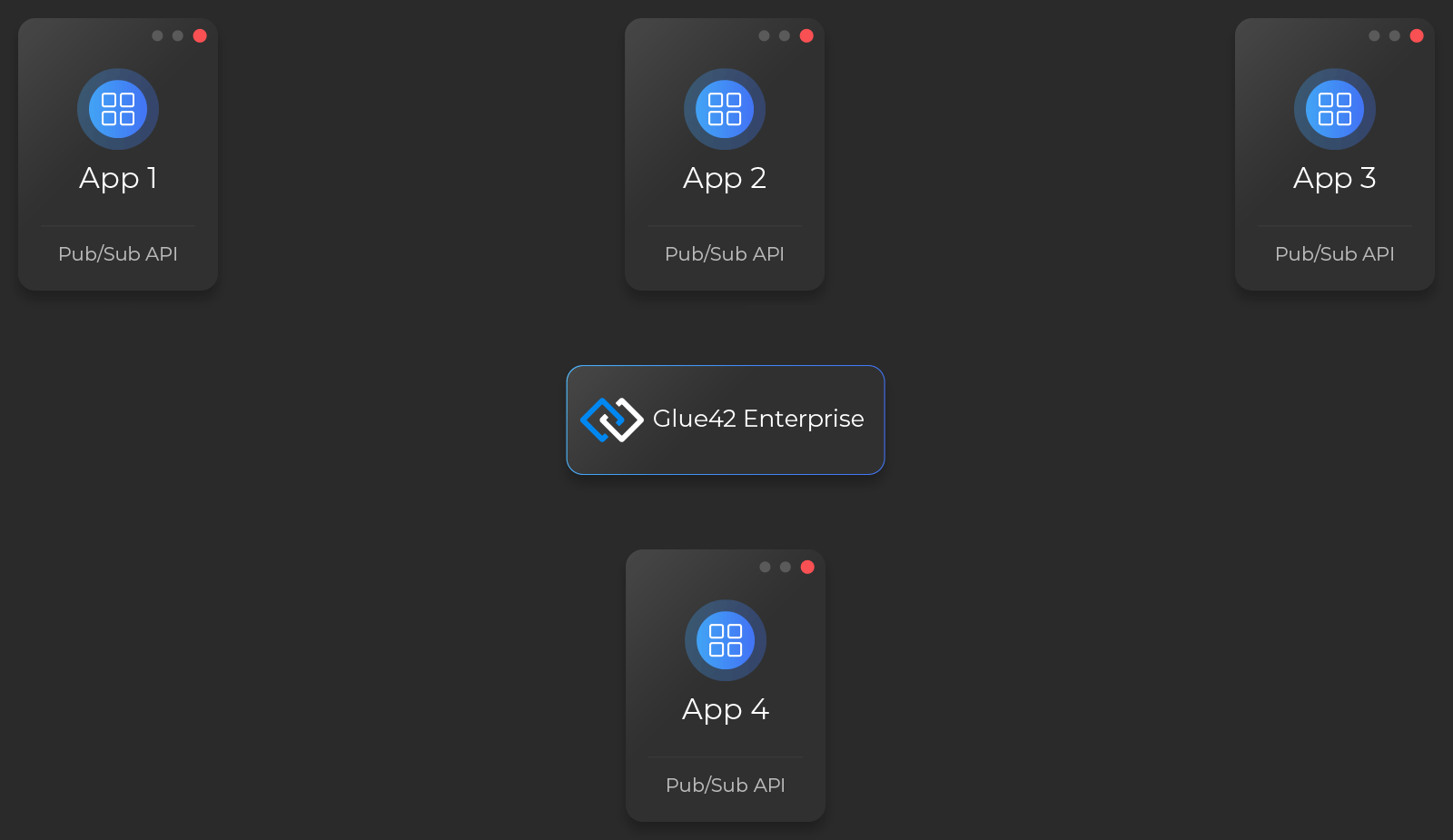
To Specific Apps
Use the MessageOptions object to make an app publish a message only to specific apps that have subscribed to a topic.
The MessageOptions object has the following properties, all of which are optional:
| Property | Description |
|---|---|
target |
An object that will be compared to the identity of the subscriber apps. |
routingKey |
A string which will be compared to the routing keys of the subscribers. |
The example below demonstrates how to publish a message to another app (or to multiple instances of it) with a specific name:
const topic = "stocks";
const data = { RIC: "AAPL.O" };
const options = {
target: {
application: "client-portfolio"
}
};
glue.bus.publish(topic, data, options);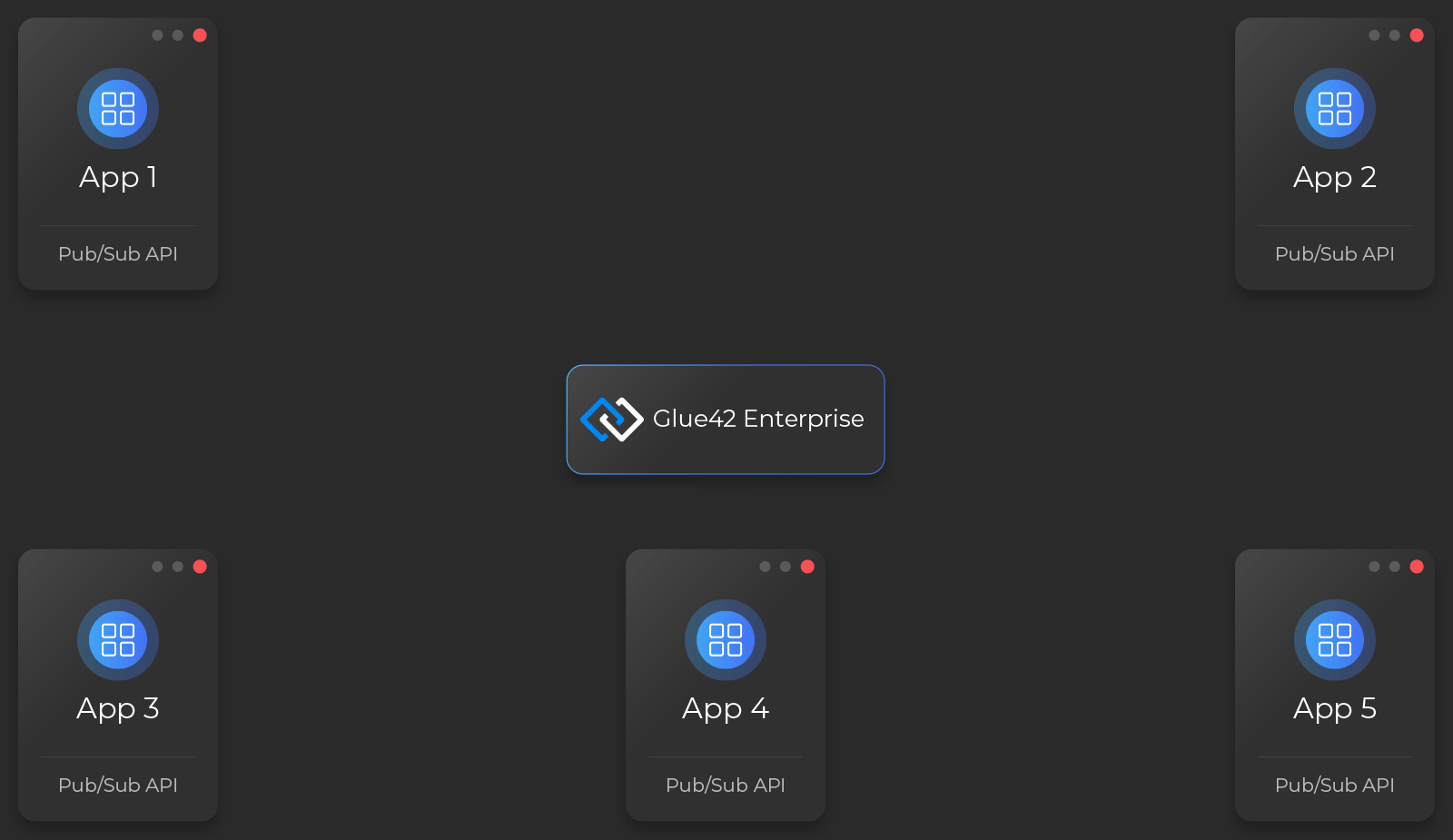
The Pub/Sub API compares the target property of the options argument with the identity of each app subscribed to the topic. It delivers the message only to subscribers with identity properties matching the respective properties of the target object.
The example below demonstrates how to publish messages with a specific routing key:
const topic = "stocks";
const data = { RIC: "AAPL.O" };
const options = {
target: {
routingKey: "portfolio"
}
};
glue.bus.publish(topic, data, options);The Pub/Sub API delivers messages with a routingKey to all subscribers with the same routing key and to the ones with no routing key.
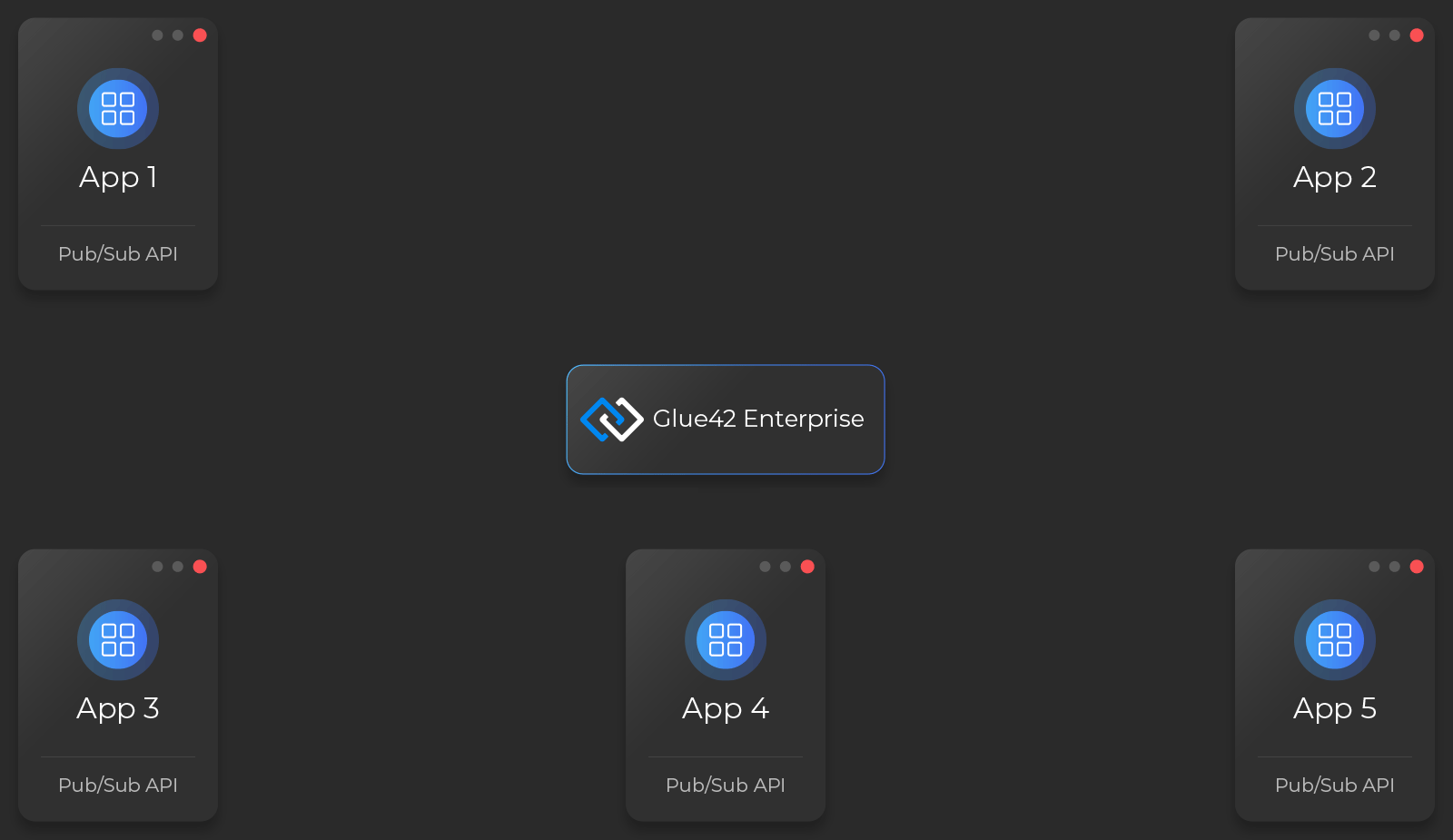
Subscribe
Messages from Any App
To subscribe for messages on a specific topic, use the subscribe() method. Upon successful subscription, it resolves with a Subscription object. Use the unsubscribe property of this object to stop receiving messages on that topic.
Provide the topic on which you want to receive messages and a callback to handle the messages:
const topic = "stocks";
const handler = (data, topic, source) => console.log(data, topic, source);
const { unsubscribe } = await glue.bus.subscribe(topic, handler);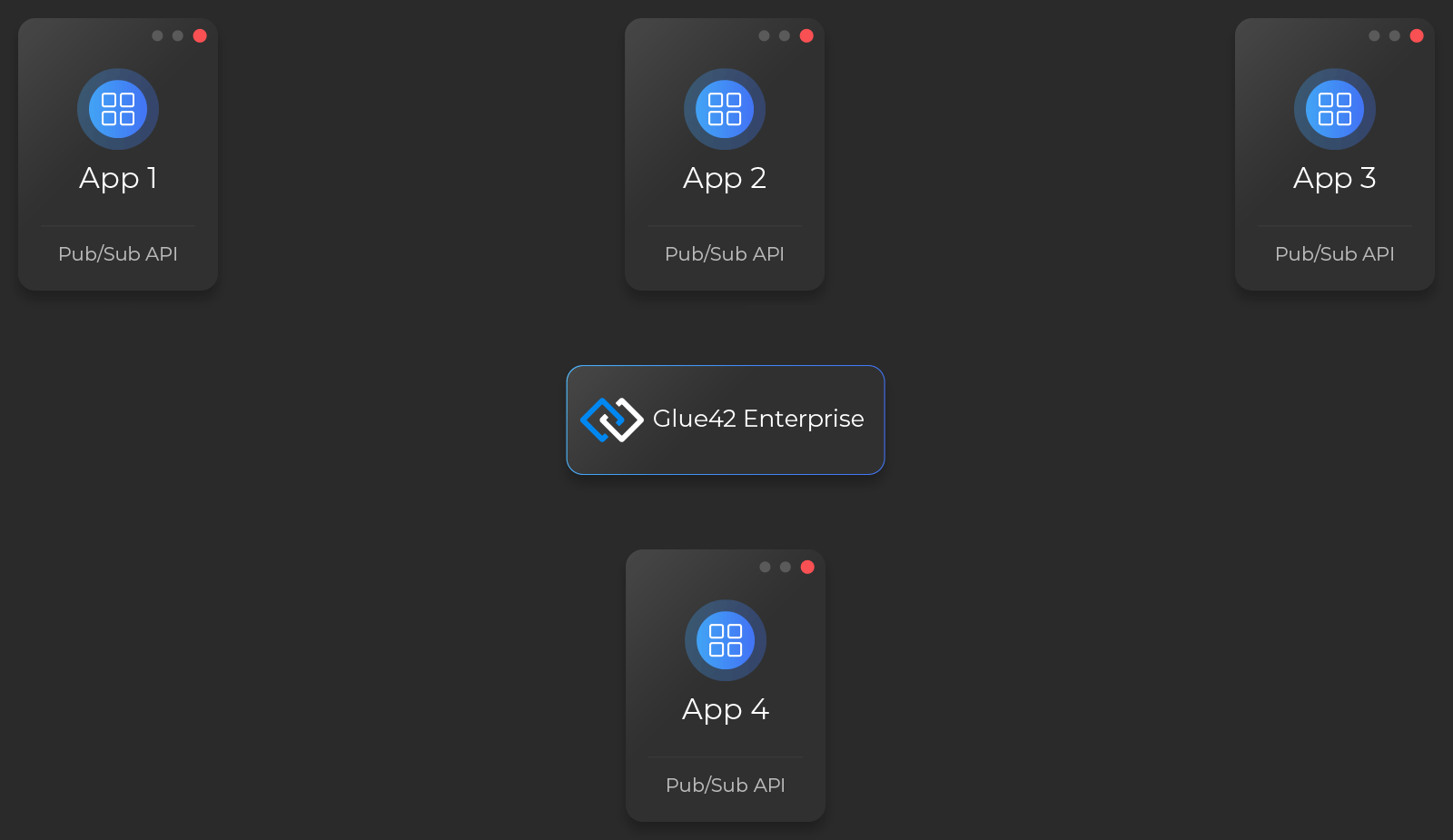
Messages from Specific Apps
Use the MessageOptions object to make an app subscribe for messages only from specific apps:
const topic = "stocks";
const handler = (data, topic, source) => console.log(data, topic, source);
const options = {
target: {
application: "instrument-list"
}
};
const { unsubscribe } = await glue.bus.subscribe(topic, handler, options);The Pub/Sub API compares the target property of the options argument with the identity of the publisher. It invokes the callback only if all the properties of the target object match the respective properties of the identity of the publisher.
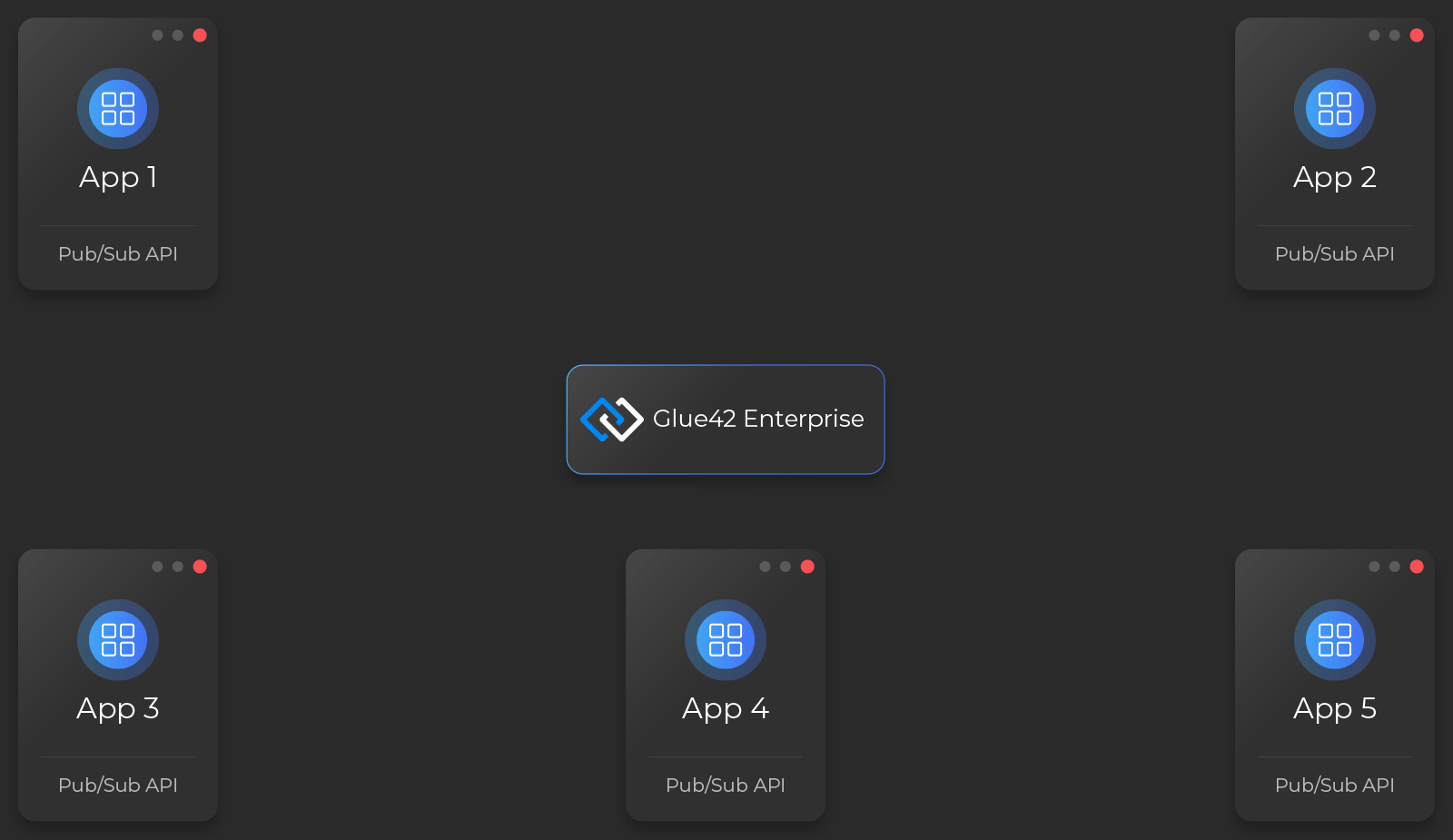
The example below demonstrates how to subscribe for messages with a specific routing key:
const topic = "stocks";
const handler = (data, topic, source) => console.log(data, topic, source);
const options = {
target: {
routingKey: "portfolio"
}
};
const { unsubscribe } = await glue.bus.subscribe(topic, handler, options);The Pub/Sub API invokes the callback only for messages with a matching routing key and for the ones with no routing key.
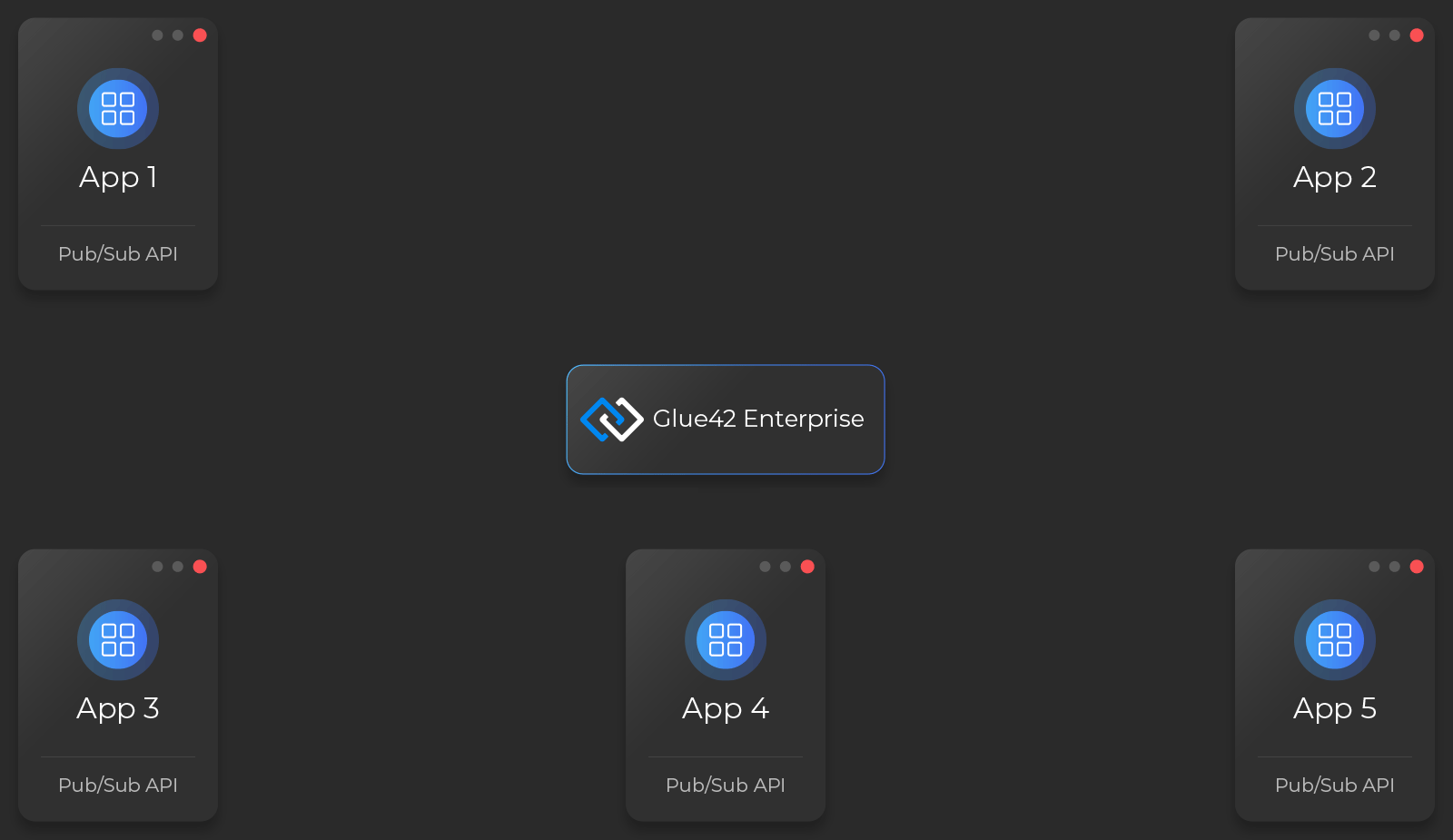
Reference
For a complete list of the available Pub/Sub API methods and properties, see the Pub/Sub API Reference Documentation.
