Bloomberg Connector
Overview
The Bloomberg Components are Bloomberg apps (windows) providing Bloomberg Terminal functionalities. Bloomberg components can be hosted in Glue42 WPF windows retaining their UI and functionalities. When hosted in a Glue42 Window, a Bloomberg component adopts the behavior of a Glue42 enabled app - it can be stuck/unstuck to/from other Glue42 Windows, can participate in a layout, join a Glue42 Channel, etc.:
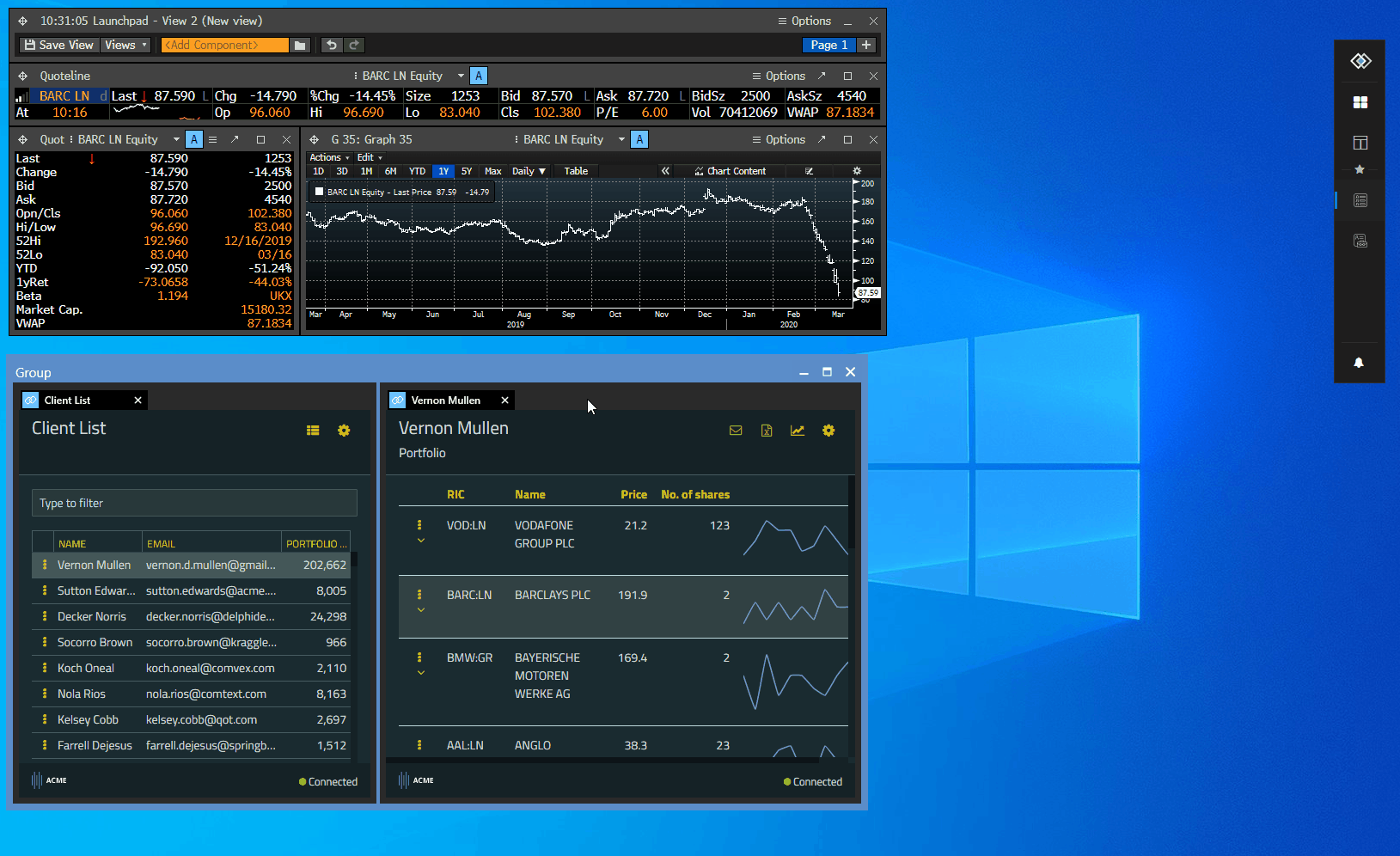
Components Operations
Get Supported Components
Get a list of the supported app types (Bloomberg Components) by the Bloomberg Connector:
- Interop method name:
"T42.BBG.ListApplications" - Accepts:
void - Returns: An array of composite values describing the supported components.
Example:
const result = await glue.interop.invoke("T42.BBG.ListApplications");
// Example value:
// [
// {appId: "APCS", name: "APCS", manifest: null, manifestType: null},
// {appId: "BCHART", name: "BCHART", manifest: null, manifestType: null}
// ]
const components = result.returned.Result;Host Components in Glue42 Windows
Create an app (Bloomberg Component) and host it in a Glue42 Window by either app name as a string, or a composite describing the app. The returned composite describes the started instance. The appId is the ID of the started app and can be used in "T42.BBG.UpdateApplicationContext". The instanceId is the ID of the Glue42 instance where all apps (Bloomberg Components) created by the same instance of the Bloomberg Connector are hosted. The context is represented by a composite map of name/value pairs:
- Interop method name:
"T42.BBG.StartApplication" - Accepts: An
appname as a string and acontextobject (specific to each BBG Component); - Returns: A composite consisting of an object describing the started app and an
instanceIdof the Glue42 instance in which the app is hosted;
Example:
const context = {
glue42Context: {
instrument: {
ric: "VOD:LN"
}
}
};
glue.interop.invoke("T42.BBG.StartApplication", { app: "BCHART", context });Get Component Instances
Get a list of app instances (Bloomberg Components) run in Glue42 Windows by the Bloomberg Connector. The appId field from the returned composite value can be used to update the component context:
- Interop method name:
"T42.BBG.ListApplications" - Accepts:
void - Returns: An array of composite values describing the running components instances.
Example:
const result = await glue.interop.invoke("T42.BBG.ListApplicationInstances");
// Example value:
// [
// {appId: "69981d72aedc434695f9df5089900a20", name: "BCHART", manifest: null, manifestType: null}
// ]
const componentsInstances = result.returned.Result;Update Component Context
Update a running app (Bloomberg Component) context by the specified appId and a context, represented by a composite map of name/value pairs:
- Interop method name:
"T42.BBG.UpdateApplicationContext" - Accepts: A composite
appparameter describing the app, and acontextobject with which to update the app (specific to each BBG Component); - Returns:
void
Example:
const initialContext = {
glue42Context: {
instrument: {
ric: "VOD:LN"
}
}
};
const result = await glue.interop.invoke("T42.BBG.StartApplication", { app: "BCHART", context: initialContext });
const app = result.returned.app;
const updatedContext = {
glue42Context: {
instrument: {
ric: "BARC:LN"
}
}
};
glue.interop.invoke("T42.BBG.UpdateApplicationContext", { app, context: updatedContext });